Muzi Widget, Facebook Chat & Team page
Today we are rolling out a couple of shiny new updates:
Muzi Widget
If you go over to our homepage, you’d see a small searchbox that appears at the bottom of the Muzi tile. Not just search, it is a full-fledged Muzi add-on which works without actually opening Muzi in a separate window, right from the homepage. Really easy to use, just search for a song/album and start listening, or hit that tiny arrow on the left to see a list of the top tracks and albums. You can even play songs from the list of top tracks in the right pane. Just click on a song, and it plays without a fuss in the widget. Pretty neat eh? You bet it is! Go on, give it a shot!


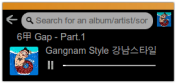
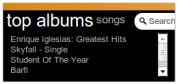

Facebook Integration in Chat
Facebook chat is now accessible from our native chat application. Listen to your favourite music alongside chatting with your cool dude on Facebook at the same place or enjoy the night accessing Facebook chat exclusively even after 2AM!
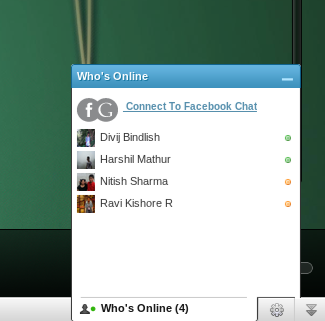
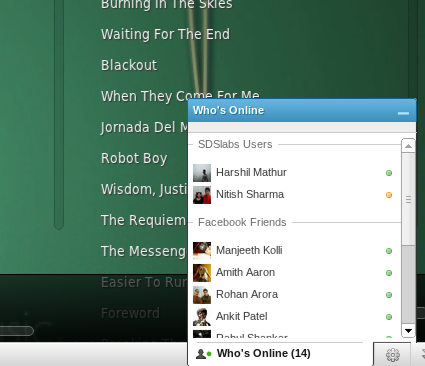
Team
And we finally have our team page ready. The design is simple and every member’s social links are available when you hover. Don’t worry if someone is right at the bottom, refreshing the page might get him on top!

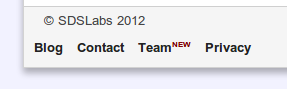
Technical Notes
Muzi Widget
All the animations are done using jQuery and CSS3 Transforms, and SoundManager is used to play audio, just like Muzi. It is a JavaScript API that uses HTML5 audio and falls back to Flash wherever needed, hence delivering reliable cross-platform audio.
Facebook Integration in Chat
We have used Websockets and Node.JS for chat. Websockets is a considerably new method which we have chosen over PHP long polling to make the process quick, uninterrupting and care-free.
